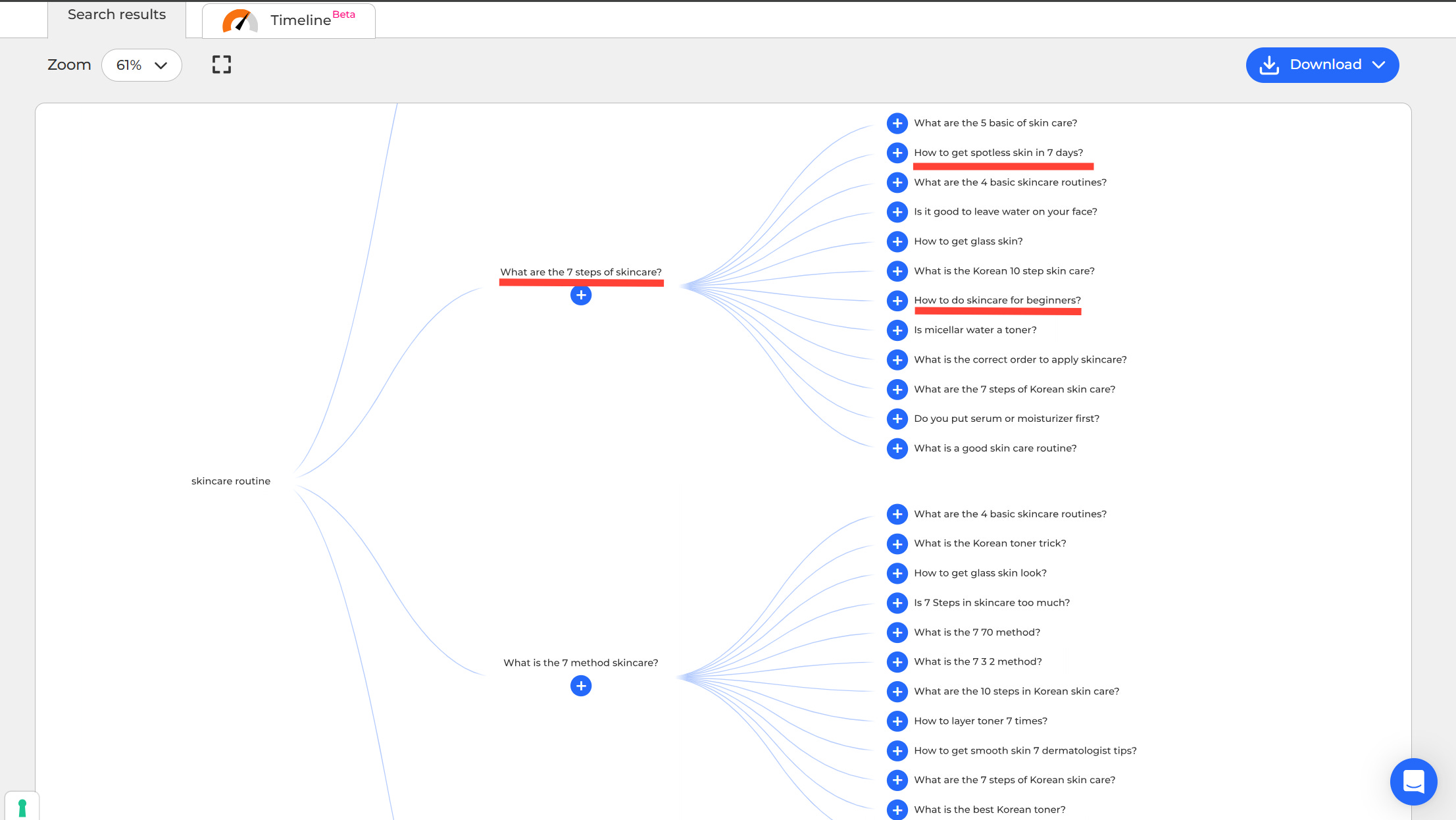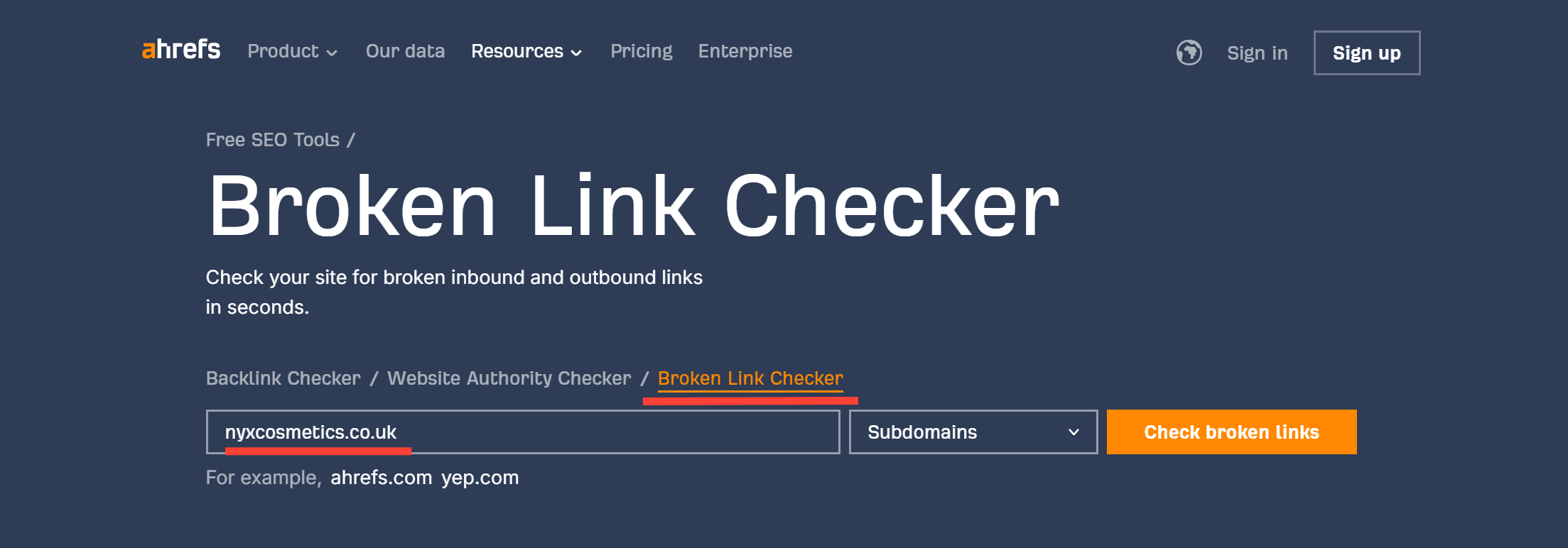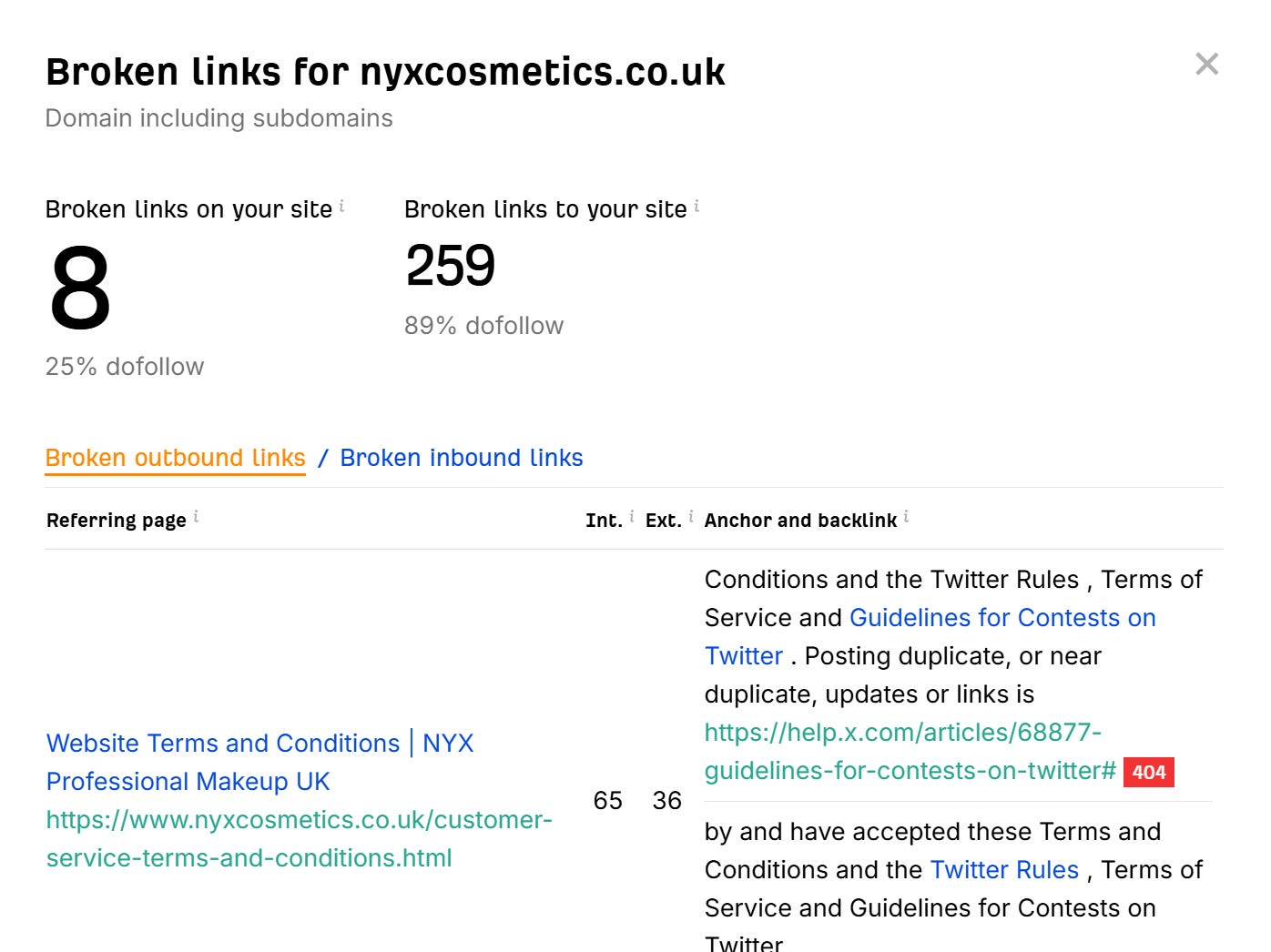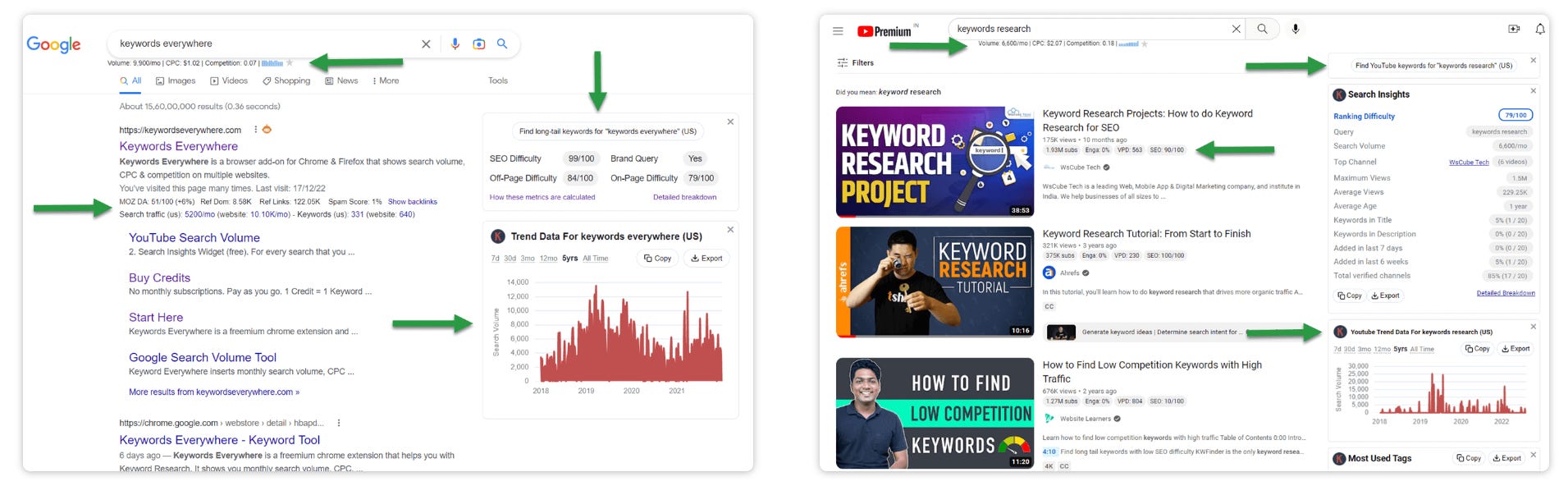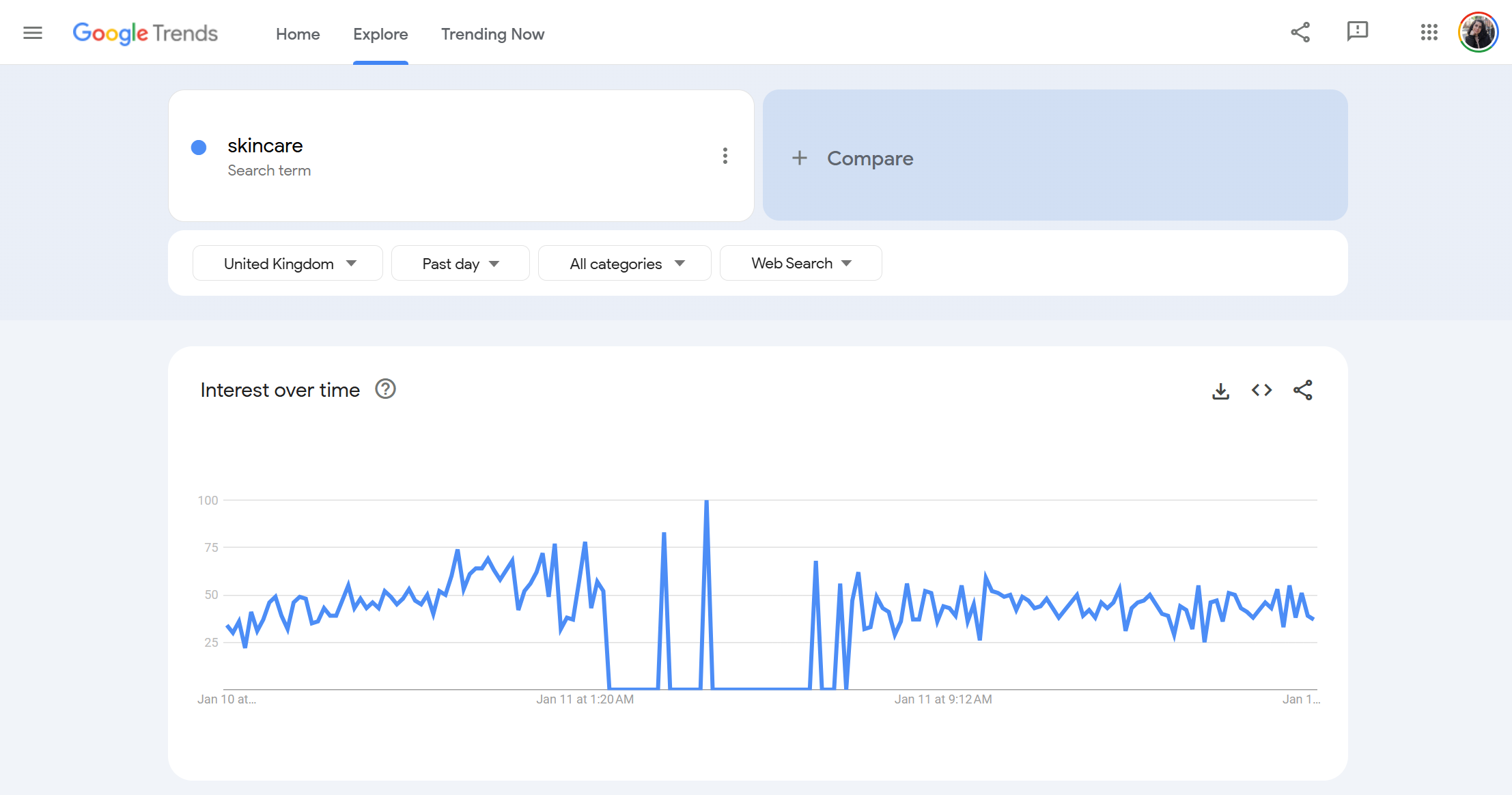If you’re new to marketing, like I was two years ago, mastering SEO is a must. It’ll pay off big time. Now, I'll admit that I haven't mastered SEO practices fully yet, but I know the basics—and those basics have already made a huge difference. From optimising blog posts to understanding how search engines work, SEO skills can help you stand out and drive results.
Here’s the thing: you don’t have to be an SEO expert to see results. Even a beginner-level understanding of SEO can make a big difference in your marketing efforts.
What SEO Can Do for You
SEO is about helping your content get discovered. Whether you’re optimising blog posts, understanding search engine algorithms, or researching keywords, these skills can help you:
Drive organic traffic: People will find your content through searches.
Understand your audience: SEO tools can show you what your audience is searching for.
Stand out in the job market: SEO is a skill that many employers value highly.
Start Small: SEO Basics That Matter
You don’t have to learn everything at once. Start with the essentials:
Research Keywords: Find the words and phrases your audience is searching for.
Write Engaging Content: Focus on answering questions and solving problems for your readers.
Improve Page Performance: Learn how to analyse site speed, mobile-friendliness, and other factors that affect rankings.
By figuring out what your audience is searching for, you can create content that speaks directly to their needs.
Tools to Get You Started
Here are some beginner-friendly tools I’ve used (and recommend):
Keyword and Question Research
AlsoAsked: Visualises follow-up questions and related searches people have about your topic, helping you create content that directly addresses audience queries. Three free searchers per day.
Example: Let’s say you are in the beauty industry and looking to see what you audience is asking regarding skincare routine. Simply type in your search term, in this case “skincare routine” then select language and country.
You will then see results like these below. These insights can guide you to create targeted content such as:
A blog post titled "How to get spotless skin in 7 days"
A social media post answering, “What are the 7 steps of skincare”
A newsletter diving into “How to do skincare for beginners”
Remember you only have THREE free searchers per day so use them wisely or consider purchasing a plan.
AnswerThePublic: Another tool that gives you insights into what specific questions your audience is searching for. It generates a map of popular questions and phrases related to your keyword, making it easy to uncover content ideas based on what people are asking. AnswerThePublic also offers THREE free searches per day and you might need to sign up for an account so bear that in mind when doing your research.
Example: This time let’s search for makeup specific questions. You want to know what kind of questions your audience is searching for regarding “concealer”.
You’ll then encounter questions (like the ones below) beginning with words like “What,” “Who,” “Can,” “Which,” and more. These keywords help uncover the types of information your audience is seeking.
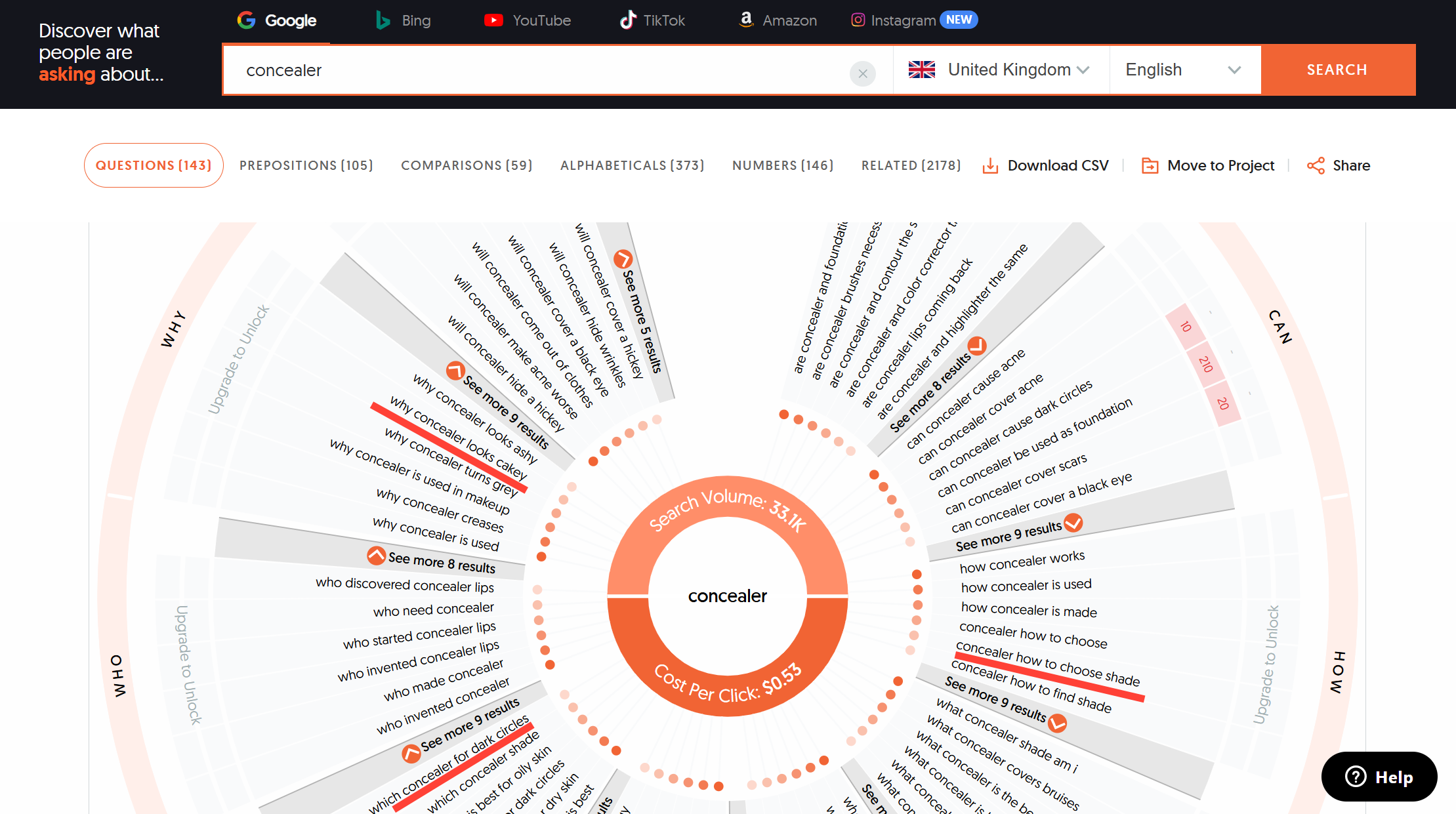
Click here to see the full image Just like before these insights can help guide content creation, such as:
A blog post titled "5 Reasons Your Concealer Looks Cakey and How to Fix It."
A video tutorial demonstrating "How to Choose the Perfect Concealer Shade for Your Skin Tone."
A social media post with product recommendations like "Top Concealers for Hiding Dark Circles—Budget-Friendly Picks!"
By answering these frequently asked questions, your content can address specific audience needs while boosting engagement and visibility.
Analytics and Competitor Research
Ahrefs: A robust tool for keyword research, backlink analysis, and monitoring competitors. It’s great for tracking website performance and uncovering growth opportunities.
I used Ahrefs in my previous role for keyword research, domain authority and backlink checker. The latter allows you to monitor your website's backlinks, identify any broken ones, and fix them. It also enables you to analyse competitors' backlinks, revealing opportunities where you can place your brand in the same space—such as in blogs, newsletters, and more!
Example: Let's say you work for NYX and you want to check if the website’s backlinks are functioning properly.
As you can see below NYX has 8 broken backlinks. Identifying these is crucial for SEO purposes, broken backlinks can hurt your domain authority, which is a metric that indicates the strength and trustworthiness of your website. Search engines consider domain authority when ranking websites, and a high number of broken backlinks can signal neglect or poor maintenance to search engines. This, in turn, can negatively impact your search ranking.
Keywords Everywhere: A browser extension that shows search volume, cost-per-click, and competition data directly in search engine results and not only! I used this mostly for search volume but you can also use it for social media, Amazon, eBay, Etsy and more.
Google Trends: Tracks the popularity of search terms over time and highlights regional interest, making it ideal for identifying trending topics in your niche.
BONUS
Semrush: Though I haven’t personally used it yet, Semrush is widely recommended for SEO, offering tools for keyword research, site audits, and content optimisation.
Exploding Topics: Similar to Google Trends
Resources for Learning SEO
SEO is always evolving, so staying informed is key. My go-to resource for staying updated is Search Engine Journal’s newsletter. It’s packed with practical tips and the latest SEO trends.
Final Thoughts: Build, Don’t Rush
SEO is a long-term strategy. It’s not about instant results but about building a foundation that drives consistent traffic over time.
Are you diving into SEO? What’s been your biggest challenge or takeaway so far? Let me know—I’d love to hear about your journey!
SEO Tools:
Recommended reading: